touchHLE is an iOS games and apps emulator for MacOS, which does not require BIOS or complex configurations. The emulator is capable of running apps and video games from iPhone OS 2.x onwards, with new versions of the operating system and new titles supported with each new update. Its developers, however, have warned that the emulator will never be compatible with 64-bit versions of iOS.
touchHLE is very easy to use. All you have to do is unzip the compressed file in a new folder and launch the executable. And that's it. To be able to play any of the compatible games, you'll need to put them in an .ipa or .app format in the "touchHLE_apps" folder. This is the only way the emulator will be able to recognize the apps and you can run them by clicking on the icon.
When running any iOS game or app, it is important to take into account the compatibility list of touchHLE, which is available directly on the developers' official website. If an app is not included in the list, it will most likely not work or work incorrectly. For this reason, it is highly recommended to test only those titles for which compatibility is confirmed. If you get an error message when testing an app that is on this compatibility list, it is very likely that the problem can be solved by closing the Steam or Discord overlay, which often interfere with the operation of the program.
Download touchHLE and enjoy some of the best early iOS games, many of which are now incompatible with almost all modern devices. In the Internet Archive page you can find many titles in .ipa format ready to be downloaded and run comfortably in the emulator. Remember: the only thing you need to do is to save all iOS games and apps inside the "touchHLE_apps" folder.

















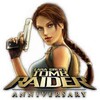

Comments
There are no opinions about touchHLE yet. Be the first! Comment