touchHLE is an iOS game and app emulator for Windows operating systems that requires no BIOS or special configurations of any kind. The emulator is capable of running apps and video games from iPhone OS 2.x upwards, with new versions of the operating system and new games supported with each new update. Of course, its developers have already warned that the emulator will never be compatible with 64-bit versions of iOS.
Using touchHLE is super simple. You must unzip the compressed file in a folder and double-click on the .exe file. And that's it. To be able to play any of the compatible games, you'll need to put them in an .ipa or .app format in the "touchHLE_apps" folder. This is the only way the emulator can recognize the apps, and you can run them by double-clicking on their icons. Alternatively, you can also drag an .ipa file directly to the .exe file.
When running any iOS game or app, you should keep touchHLE's compatibility list in mind, which can be found on its official website. If an app is not on the list, it will most likely not work or work poorly. For this reason, testing only those games whose compatibility has been confirmed is recommended. If an error pops up when testing an app on the compatibility list, the problem can likely be solved by closing the Steam or Discord overlay, which often interfere with the program's operation.
Download touchHLE and enjoy some of the best early iOS games, many of which are now incompatible with almost all modern devices. On the Internet Archive's own page, you can find many apps and games in .ipa format ready to be downloaded and run smoothly in the emulator. Remember: the only thing you need to do is to save all iOS games and apps inside the "touchHLE_apps" folder.




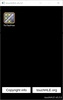
















Comments
There are no opinions about touchHLE yet. Be the first! Comment